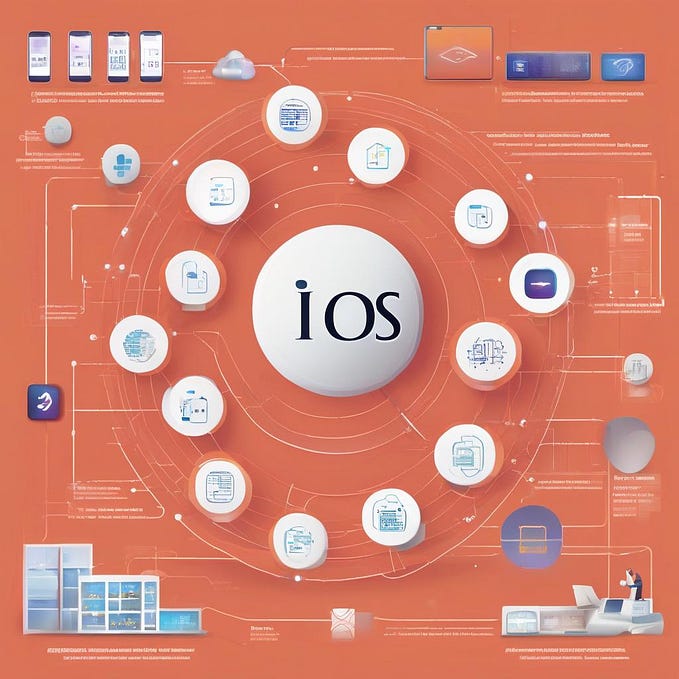iOS Objective C project: NSClassFromString method for Swift classes
If you use Swift classes in the Objective C project, you may be faced with the problem, that NSClassFromString method always returns nil. You need to call NSClassFromString from Swift code first of all, and don’t forget about format:
#appName.#classNameBut if you have many targets in your project or the name of the project is different than the name of the target you need to use the following format:
#appName_#targetName.#classNameAs a solution, I provide the following extension for NSObject:
extension NSObject {
class func swiftClassFromString(className: String) -> AnyClass! {
if var appName: String? = NSBundle.mainBundle().objectForInfoDictionaryKey(“CFBundleName”) as! String? {
let fAppName = appName!.stringByReplacingOccurrencesOfString(“ “, withString: “_”, options: NSStringCompareOptions.LiteralSearch, range: nil)
return NSClassFromString(“\(fAppName).\(className)”)
}
return nil;
}
}